Renewd® is the sustainable alternative to a new device. A Renewd® device has been given a second life, but it is still 100% in perfect technical condition. As it is a second-hand product, it may show small signs of use, but these do not affect its functionality. This is because it has been checked at more than 80 points by certified specialists, thoroughly cleaned and updated with the latest software.
By choosing Renewd® instead of a new device, you also prevent electronics from ending up in the e-waste prematurely and save valuable resources that are used for the production of new products.
Frequently Asked Questions
What is the difference between Renewd® and new?
Which certificates guarantee the quality of Renewd® devices?
Renewd® has obtained two European certificates that guarantee the quality of all Second Life devices: the Refurbish certificate and the RecQ certification.
The first is a recognised Dutch quality mark supported by Techniek Nederland and TüV Nord and applies to the Renewd® iPhone, iPad and MacBook. This certificate guarantees that you are buying a Second Life product of high quality from a reliable supplier.
The second seal of approval is a recognised European quality mark supported by RCube and DEKRA. It recognises that companies adhere to the highest standards in the refurbished industry and reinforces Renewd®’s position as an industry leader that provides consumers with reliable, high-quality and environmentally conscious solutions.
What does the Refurbished Certificate mean?
The Refurbished Certificate is a recognised Dutch quality mark around used products, so you can be sure that you are making a good purchase. This Certificate is supported by Techniek Nederland and TüV Nord, among others. So far, the Certificate applies to iPhone, iPad and MacBook, and these Renewd® products are covered by it.
What does the DEKRA label mean?
The DEKRA label refers to the RecQ certification, the first European label which concerns second-hand products and guarantees their quality.
Delivered by RCube and DEKRA, recognises that Renewd® adheres to the highest standards in the refurbished industry. Our commitment to delivering premium quality devices is backed by this esteemed certification.
My device is not new, but used. How can this be?
Renewd® is the leader in the pre-owned market, giving devices a second life and consumers a sustainable alternative at a more affordable price. As these are used products, they may show some signs of use, but these do not affect their functionality. Each device is checked by professionals using the manufacturer’s official software for more than 80 points, carefully cleaned and delivered in ecological packaging.
By choosing Renewd® instead of a new device, you also prevent used electronics from ending up in the e-waste prematurely and save valuable resources that are used for the production of new products.
What is the battery condition of a Renewd® device?
Every Renewd® device has been thoroughly checked by specialists for more than 80 functionality points to ensure that it is in perfect technical condition and has a minimum battery capacity of 85%.
Are Renewd® devices better for the environment?
By giving pre-owned devices a second life, Renewd® reduces the production of new electronics on the market. This extends the life of these products and prevents them from ending up prematurely as e-waste.
This means that with every Renewd® iPhone sold, you can save an average of 55.5 KG CO2 and 100 litres of water needed to produce new devices. But that’s not all: when you buy a Renewd® iPhone, you’re contributing directly to WeForest’s reforestation programmes! One of Renewd®‘s socially responsible partnerships. For more information, visit: https://www.renewd.com/sustainability
The device has some scratches, what should I do?
Every Renewd® device has been given a sustainable second life and may therefore have a few user traces, but this does not affect its ease of use. Each device is checked by certified specialists on more than 80 points with the official software of the manufacturer. The inside functions are just like the ones of a new device, but the outside may show some signs of use.
The device is not completely clean, what should I do?
Each Renewd® unit is disinfected and cleaned after a thorough quality check before it is packed. As we use durable materials, it is possible that some dust may come out of the packaging during transport and make the device look unclean. However, this does not affect its usability.
Is the battery of my Renewd® device original?
All Renewd® devices are thoroughly checked and tested for more than 80 points by certified specialists using the manufacturer’s official software. This software detects the originality of the batteries. If a non-original battery is found, the device will not be included in Renewd® quality control.
The device does not boot up, what should I do?
You received your Renewd® device, but it won’t boot up? It is possible that the battery is empty when a Renewd® device is delivered. Place it on the charger for at least 4 hours before using it for the first time. Is the device still not working? Request a repair at https://www.renewd.com/warranty.
The device asks for a password that I did not set myself, what should I do?
A Renewd® device is always reset to factory settings during the quality control. It is therefore not possible that it has a password or data of previous users on it. If you forgot your own password, please follow the next steps: https://support.apple.com/en-gb/HT204306.
I am not satisfied with the cosmetic quality of the unit, what should I do?
Every Renewd® device has been used before and may show minor traces of use but is technically always 100% functional. Should the product not meet your expectations, please contact us by e-mail at support@www.renewd.com with photos and an explanation.
There are no earphones / headset in the package, what should I do?
Earphones or a headset are never included with a Renewd® smartphone.
There is an accessory (i.e. cable) missing in the package, what should I do?
The main goal of Renewd® is to reduce e-waste and have a positive impact on the carbon footprint. By only supplying the cable, we adhere to our values and those of the manufacturer.
A Renewd® Smartphone comes with a lightning-to-USB cable and a SIM tray pin.
A Renewd® Tablet comes with a Lightning to USB cable and a SIM tray pin.
A Renewd® Wearable comes with: a magnetic charging cable.
A Renewd® Laptop is supplied with: an adaptor and a charging cable
If one or more of these accessories are missing, please contact us at support@www.renewd.com
About Warranty
I have asked Apple to repair my device but they will not do it, what should I do?
At Renewd® we offer an included warranty, with the option of free Pick-Up and Return Service. This means that we will pick up your (defective) device free of charge at your home, as long as it is within the warranty period, and return it to you after repair. This extended service is not provided by Apple, but directly by Renewd®. Seehttps://www.renewd.com/warranty for more information.
How long is the warranty on my device?
At Renewd®, we offer an included warranty, and you can make free use of our Pick-Up and Return Service. This means that we will pick up your (defective) device free of charge at your home, provided it is within the warranty period and conditions, and return it to you after repair. This extended service is not provided by Apple, but directly by Renewd®. See https://www.renewd.com/nl/garantie for more information. Please note: This warranty also applies to the battery!
I want to return the device but I no longer have the original packaging, what should I do?
It is mandatory that you return the device in its original packaging. This way, the return process can be handled properly. If you are no longer in possession of the original packaging and the receipt, it is unfortunately not possible to return it.
My device is broken and I want it repaired. How can I arrange this?
For devices that are defective and within the warranty conditions, we offer a free Pick-Up & Return service. We will pick up the appliance at your home and return it to you after repair. Please follow the steps described at: https://www.renewd.com/warranty.
Are you curious about the guarantee conditions?
You can find them online:
I'm not sure if my damage is covered by the guarantee, what should I do?
Our support team will be happy to help you assess whether your damage is covered by the warranty. When in doubt, always contact us via support@www.renewd.com. Don’t forget to send a detailed explanation and possibly pictures, so we can help you properly! This way, we prevent you from sending in your device unnecessarily.
Can I have my device repaired if the warranty is over?
If the warranty has expired, we advise you to contact a Repair Center directly. If your request falls outside the warranty period, it can no longer be claimed with us. This way you will be helped faster! Repair is more durable than buying a new device, so we always recommend looking at all the possibilities!
Where do I find the IMEI number?
You can find the IMEI number at: Settings > General > Info.
Do you still have the original packaging? You can also find the IMEI number on the packaging.
How long does the repair process take?
The repair process takes on average 5-7 working days from the time we receive the phone. Please allow 1-3 working days for dispatch depending on the location from which it is being dispatched. We always aim to get your device back to you as soon as possible!
About Ordering and Delivery
Where can I buy Renewd® appliances?
The Renewd® devices are for sale through partners in many different countries within the European Union. For more information about all resellers, please visit: https://www.renewd.com/where-to-buy.
What are the shipping methods and costs?
Renewd® sells its devices through different partners, so the shipping methods and costs differ per partner. This information can be found on the websites of our partners. For more information, see: https://www.renewd.com/where-to-buy.
What are the delivery times?
Renewd® sells its appliances through different partners, so delivery times vary from partner to partner. This information can be found on the websites of our partners. For more information, see: https://www.renewd.com/where-to-buy.
Can I track my package?
Renewd® sells its devices through different partners, so the Track & Trace code is added by the partner when placing an order. This information can be found on the websites of the partners. For more information, see:
Can I collect my order from you?
You cannot collect your order at our shop. The order will be sent to your home address or pickup point when you buy online. Some of our resellers also sell our devices in their shops. For more information about our partners, please visit:
What should I do if I received my product damaged?
Please contact the shop where you ordered it. Every shop has its own guidelines, so this may vary from shop to shop.
About Returns & Service
What does the Free Pick-Up and Return Service includes?
In the unlikely event that something is wrong with one of your Renewd® appliances, you can make use of the free Pick-Up and Return Guarantee Service throughout the European Union. Your appliance will then be picked up at your home free of charge and returned to your selected address after the repair.
I want to return the device, but I do not have the original packaging anymore, what should I do?
It is mandatory that you return the device in its original packaging. This way the return process can be handled properly. If you are no longer in possession of the original packaging and your receipt/card, it is unfortunately not possible to return it.
What is the withdrawal period for my purchase?
This depends on the country and the shop where it was purchased. Each country and each shop have different withdrawal periods. This information can be found on the website where you made your Renewd® purchase.
I am not satisfied with the cosmetic quality of the device, what should I do?
Every Renewd® device has been used before and may show minor traces of use but is technically always 100% functional. Should the product not meet your expectations, please contact us by e-mail at support@www.renewd.com with photos and an explanation.
There are no earplugs/headset in the package, what should I do?
No earplugs or headsets are ever included with a Renewd® Smartphone.
There is an accessory (cable) missing in the package, what should I do?
A Renewd® Smartphone is standard delivered with:
- Lightning to USB cable
- SIM pin
A Renewd® Watch is standard delivered with:
- Magnetic charging cable
Renewd® is focusing on sustainability in all layers of the company and saves a lot of e-waste by delivering just the cable. With this standard taken in mind, Renewd® follows the manufacturers’ guidelines.
If one or more of these accessories are missing, please contact us at support@www.renewd.com.
Contact
What is your address?
The Renewd® head office is located at the following address:
Burgermeester Verderlaan 11E, 3544AD Utrecht, The Netherlands
What is the best way to reach you?
Our e-mail address is: support@www.renewd.com.
About Renewd® iPhone
How do I enable and configure my Renewd® iPhone?
You can power on your Renewd® iPhone and configure it through an internet connection. You can also configure the Renewd® iPhone by connecting it to your computer. If you have another iPhone, iPad, iPod touch or Android device, you can transfer your data from it to your new iPhone. Learn more:
https://support.apple.com/en-gb/guide/iphone/iph1fd7e482f/ios
How can I transfer my data to my Renewd® iPhone?
From another iPhone: https://support.apple.com/en-gb/HT201269
From Android: https://support.apple.com/en-gb/HT201196
How can I restart my Renewd® iPhone?
If your Renewd® iPhone is not working properly, you can restart it.
To shut down your device, please perform one of the following steps:
- On a device with Face ID:
- Press and hold the side button and one of the volume buttons at the same time until you see the sliders on the screen, then drag the ‘Turn off’ slider.
- On a device with a Home button:
- Press and hold the side button or the snooze button (depending on which model you have) and drag the slider.
- All models:
- In Settings, tap ‘General’ > ‘Turn off’ and drag the slider.
To turn on your Renewd® iPhone again, press and hold the side button or the snooze button (depending on which model you have) until the Apple logo appears.
For more information: https://support.apple.com/en-gb/guide/iphone/iph841379c3d/ios
How do I make a backup copy of my Renewd® iPhone?
For more information, please visit: https://support.apple.com/en-gb/guide/iphone/iph3ecf67d29/ios.
How can I reset my Renewd® iPhone back to factory settings?
For more information, please visit: https://support.apple.com/en-gb/HT201252
How do I disable “Find my Device” for my new Renewd® iPhone?
“Find my Device” must be disabled before you submit a device for repair. The following steps have to be followed:
- Open settings.
- Tap [your name] > ‘Find my’.
- Tap ‘Find my iPhone’, and then tap Disable
- Enter the password for your Apple ID.
- Tap disable
For more information, see: https://support.apple.com/en-gb/HT211149.
Where can I find my IMEI and/or serial number?
You can find your IMEI number and/or serial number at: Settings > General > Info. Do you still have the original packaging? You can also find the IMEI number there.
How can i activate my Renewd® iPhone?
There are several ways to activate your Renewd® iPhone. Our advice is to activate your device by placing a SIM card in it and turning it on. This way, the Renewd® iPhone will recognize your carrier and location and all relevant settings are automatically set correctly.
What is included with the Renewd® iPhone?
The package of a Renewd® iPhone includes a warranty card, a cable, and a SIM tray pin. All products are packed in FSC-certified packaging.
I want to know more about all the options of my Renewd® iPhone, where can I find this information?
For more information, please visit: https://support.apple.com/en-gb/iphone
What is the coorperation with WeForest about?
Renewd® values its own products and the planet and this is why we decided to partnership with WeForest. For every Renewd® iPhone sold, you directly contribute to a reforestation project in Ethiopia. When choosing a Renewd® iPhone, you donate to the restoration and development of arid areas and rural communities that are lifted out of external poverty. For more information:
About Renewd® iPad
There is no charging cube with my iPad, is that right?
That is correct. The Renewd® iPad is not delivered with a charging cube. Just like Apple, Renewd® does not deliver a charging cube with the Renewd® iPad. To use the Renewd® iPad optimally, we recommend always using certified accessories.
How can I configure my Renewd® iPad?
You can power on and configure your Renewd® iPad via an internet connection. You can also configure Renewd® iPad by connecting it to your computer. If you have another iPhone, iPad, iPod Touch or Android device, you can transfer your data from it to your new iPhone. For more information:
https://support.apple.com/en-gb/guide/ipad/ipad995bb83d/ipados.
How can I restart my Renewd® iPad?
If your Renewd® iPad is not working properly, you can restart it.
To shut down your device, please perform one of the following steps:
- Press and hold one of the volume buttons and the top button until you see the “Power off” slider.
- Drag the slider and wait 30 seconds for the device to turn off.
- To turn the device on again, press and hold the top button until you see the Apple logo.
For more information see: https://support.apple.com/en-gb/HT210631.
How do I make a backup copy of my Renewd® iPad?
Please follow the steps below to make a backup:
- Connect the device to a Wi-Fi network.
- Go to ‘Settings’ > [your name] and tap ‘iCloud’.
- Tap “iCloud backup”.
Tap Back Up Now. Stay connected to your Wi-Fi network until the process has finished. Under Back Up Now, the date and time of your last backup will be displayed.
For more information, see: https://support.apple.com/en-gb/HT211228.
How can I reset my Renewd® iPad back to factory settings?
Follow the steps below to reset the iPad to factory settings:
- In Settings, tap ‘General’ > ‘Transfer or Reset iPad’.
- Do one of the following:
- Prepare your content and settings to transfer to a new iPad: Tap Get Started, then follow the onscreen instructions. When you finish, return to Settings > General > Transfer or Reset iPad, then tap Erase All Content and Settings.
- Erase all of your data from iPad: Tap Erase All Content and Settings.
For more information, see: https://support.apple.com/en-gb/guide/ipad/ipad8f91b5e3/ipados.
How do I disable “Find my Device” for my new Renewd® iPad?
You need to disable “Find my Device” before submitting a device for repair. For more information, please visit: https://support.apple.com/en-gb/HT211149.
How do I remove the iCloud from my Renewd® iPad?
Do not forget to transfer your data from the old to the new device first. Then follow the steps below to delete your iCloud:
- If you have an Apple Watch paired with the iPhone, disconnect it.
- Back up the device.
- Sign out of your iCloud and the iTunes Store and App Store.
- Go back to ‘Settings’ > ‘General’ > ‘Reset’ > ‘Clear all content and settings’.
- Enter the access code for the device. Then tap ‘Erase device’.
For more information, see: https://support.apple.com/en-gb/HT201351.
Where can I find my IMEI and/or serial number?
You can find your IMEI number and/or serial number at: Settings > General > Info. Do you still have the original packaging? You can also find the IMEI number there.
What is included with the Renewd® iPad?
The package of a Renewd® iPad contains a warranty-certified charging card and a cable. All products are packed in FSC-certified packaging.
I want to know more about all the options of my Renewd® iPad, where can I find this information?
For more information, please visit: https://support.apple.com/en-gb/ipad
About Renewd® Watch
Why is my Renewd® wristband not original?
The Apple Watch wristband wears out faster and gets dirty quicker. For this reason, Renewd® decided not to give the original strap of the Watch a second life. This way, your Watch lasts even longer and you can be sure that you do not have to worry about hygiene.
What is the circumference of the wristband provided?
The circumference of the wristband supplied with a Renewd® Watch 38/40 mm has a minimum circumference of 16 cm and a maximum circumference of 19.5 cm.
The circumference of the wristband supplied with a Renewd® Watch 42/44 mm has a minimum circumference of 17 cm and a maximum circumference of 21.5 cm.
The strap of my Renewd® Watch does not fit, what should I do?
With a Renewd® Watch 1 wristband is standard delivered. The sizes are indicated in the product information. We do not deviate from this. If it does not fit, we recommend you buy a matching strap yourself. This way you can still make optimal use of your Renewd® Watch.
I do not have an iPhone or iPad. Can I use my Renewd® Watch?
We advise you to only use a Renewd® Watch if you can pair it with an iPhone. If you are pairing your Renewd® Watch with an Android device, the functions are very limited.
How can I synchronise/backup my Renewd® Watch?
You do not need to manually sync/back up your Renewd® Watch. The Renewd® Watch automatically backs up its content each time you pair it with an iPhone. The content is stored in your iPhone iCloud or iTunes backups, but cannot be viewed from iCloud. It is also backed up when you disconnect the two devices. You can restore your Renewd® Watch from the last backup by choosing the “Restore from backup” option when you pair your Renewd® Watch with your iPhone again.
For more information, see: https://support.apple.com/en-gb/HT204518.
How do I restart/reboot my Renewd® Watch?
Just like any computer, the Renewd® Watch will occasionally need a power cycle to fix problems. Resetting the Renewd® Watch with a reboot can be accomplished using a simple process. To reboot the Renewd® Watch, long press the button on the side followed by a swipe across the screen. The same screen can also be used to enter power reserve mode.
https://support.apple.com/en-gb/guide/watch/apd521a8a902/watchos.
How do I disable “Find my Device” for my Renewd® Watch?
“Find my Device” must be disabled before you submit a device for repair. For more information, please visit: https://support.apple.com/en-gb/HT211149.
How do I delete the iCloud from my Renewd® Watch?
Please follow the steps below to remove your iCloud from your Renewd® Watch:
- Hold the Renewd® Watch and iPhone close together when disconnecting.
- Open the Watch app on the iPhone.
- Go to the ‘My Watch’ tab and tap ‘All Apple Watches’.
- Tap the Info button next to the Watch you want to disconnect.
- Unpair Apple Watch’.
- On a GPS + Cellular model of the Watch, choose whether to keep or remove the cellular subscription.
- Tap again to confirm.
For more information, see: https://support.apple.com/en-gb/HT204568.
My Renewd® Watch isn't syncing with my iPhone what do I do?
To enjoy the full functionality of your Renewd® Apple Watch, check the compatibility. Make sure that your Apple Watch works with the latest software. During the process of shipping and storage at the stores, it can be so that a new iOS update is released. In this case, your Renewd® Apple Watch has to be manually updated before use.
To get more information and instructions on how to sync your Apple Watch and iPhone please visit the Apple Support site: How to Sync your Watch & iPhone
About Renewd® MacBook
How do I set up my Renewd® MacBook?
The first time your iMac is booted up, the Setup Assistant will appear to help you perform some simple steps to get started using your Mac. You can follow all the steps or skip some and configure later. For more information on the steps, see: https://support.apple.com/en-gb/guide/imac/apd831707cb3/mac.
How can I restart my Renewd® MacBook?
To restart your MacBook, press and hold the power button until the Mac turns off. After a few seconds, press the power button again to start your Mac. Unsaved changes in open documents may be lost. For more information, see: https://support.apple.com/en-gb/guide/mac-help/mh26785/mac.
How do I make a backup copy of my Renewd® MacBook?
A backup on a MacBook can be made in several ways. By using Time Machine or iCloud, both accessible on your MacBook. For more information, see: https://support.apple.com/en-gb/mac-backup.
How can i restore my Renewd® MacBook to factory settings?
Follow the steps below to restore your MacBook to factory settings:
- Make a backup copy.
- Log out of iTunes, iCloud and iMessage.
- Reset the NVRAM.
- Erase the hard drive and reinstall macOS.
For more information, see: https://support.apple.com/en-gb/HT201065.
How do I disable “Find my Device” for my Renewd® MacBook?
“Find my Device” should be disabled before sending a device for repair. For more information, please visit: https://support.apple.com/en-gb/HT211149.
Where can I find my IMEI and/or serial number?
You can find your IMEI number and/or serial number at: Settings > General > Info. Do you still have the original packaging? You can also find the IMEI number there.
What is included with the Renewd® MacBook?
The package of a Renewd® MacBook contains a warranty card and an original or certified charger and cable. All products are packed in FSC-certified packaging.
I want to learn more about all the options of my Renewd® MacBook, where can I find this information?
For more information, please visit: https://support.apple.com/en-gb/mac/macbook.
About Renewd® Pixel
How do I set up my Renewd® Pixel?
If you want to transfer data from your phone, follow the steps that appear on the screen when your phone is first turned on. If you skip these steps, you will receive a notification in a few minutes that the Pixel is not fully set up yet. Tap ‘Complete setup’.
For more information, see: https://support.google.com/pixelphone/answer/6111329?hl=en.
How do I restart my Renewd® Pixel?
The Renewd® Pixel can be rebooted by pressing and holding the power button for approximately 30 seconds until the phone reboots. You may need to tap the restart screen. For more information, see: https://support.google.com/pixelphone/answer/6377386?hl=en#:~:text=fixed%20the%20issue.-,Restart%20your%20phone,about%2030%20seconds%20to%20restart.
How do I transfer my data from an Android phone to my Renewd® Pixel?
First, check what data will be copied during setup. Then charge both phones and install all available updates on your Renewd® Pixel. Find the items you need and copy the data from your Android phone to your Renewd® Pixel. For more information, see: https://mobiletrans.wondershare.com/pixel/transfer-data-from-pixel-to-pixel.html.
Where can I find my IMEI and/or serial number?
You can find your IMEI number and/or serial number at: Top left of your phone > Information. Do you still have the original packaging? You can also find the IMEI number there.
What is included with the Renewd® Pixel?
The box of a Renewd® Pixel contains a warranty card and a cable. All products are packed in FSC-certified packaging.