Prefer your own language? Switch your language below:

Frequently Asked Questions
What is the difference between Renewd® and new?
A Renewd® iPhone has been given a second life and has been checked at more than 80 points by certified specialists, thoroughly cleaned and provided with the latest software. Because it is a used product, a Renewd® device may contain small traces of use. These will never affect the functioning, because every Renewd® device is 100% in technical condition.
What does the Refurbished Certificate mean?
The Refurbished Certificate is a recognised Dutch quality mark in the area of used products, so you can be sure that you are making a good purchase. This Certificate is supported by Techniek Nederland and TüV, among others. So far, the Certificate only applies to iPhone, iPad and MacBook devices, and these Renewd® are covered by it.
My device is not new, but used. How can this be?
Every Renewd® device has been given a second life and may therefore show some signs of use, but this does not affect its ease of use. Each unit is checked by expert specialists on more than 80 points with official software of the manufacturer. The inside functions just like a new one, but the outside may show some signs of use.
The device has some scratches, what should I do?
Every Renewd® device has been given a sustainable second life and may therefore have a few scratches, but this does not affect its ease of use. Each device is checked by certified specialists on more than 80 points with the official software of the manufacturer. The inside functions just like a new one, but the outside may show some signs of use.
The device is not completely clean, what should I do?
Every Renewd® unit is disinfected and cleaned after a thorough quality check, just before it is packed. Because we use durable materials, it is possible that some dust is released during transport and the device is not delivered completely clean. This does not affect its user-friendliness.
The device does not boot up, what should I do?
Did you receive your Renewd® device, but it does not boot up? It is possible that the battery is empty when the Renewd® iPhone is delivered. Put it on the charger for at least 4 hours before using it for the first time. Does the device still not work? Request a repair at https://www.renewd.com/warranty.
The device asks for a password that I did not set myself, what should I do?
A Renewd® iPhone is always reset to factory settings before it comes in the box. It is therefore not possible that it has a password or data of previous users on it. If you forgot your own password, please follow the next steps: https://support.apple.com/nl-nl/HT204306 .
I am not satisfied with the cosmetic quality of the unit, what should I do?
Every Renewd® device has been used before and may have some minor traces of use, but is technically always 100% in order. The guideline for the traces of use is that in a normal (natural) light, at an arm’s length distance, you will not see any obvious scratches or other traces of use. Should the product not meet your expectations, please contact us by e-mail at support@www.renewd.com with photos and an explanation.
There are no earphones / headset in the package, what should I do?
Earphones or a headset are never included with a Renewd® smartphone.
There is an accessory (adapter and/or cable) missing in the package, what should I do?
A Renewd® iPhone is shipped with:
- Adapter
- Lightning to USB cable
- SIM pin
A Renewd® Watch is standard delivered with:
- Magnetic charging cable
If one or more of these accessories are missing, please contact us at support@www.renewd.com.
About Warranty
I have asked Apple to repair my device but they will not do it, what should I do?
At Renewd® we offer a 2-Year warranty, with the option of free Pick-Up and Return Service. This means that we will pick up your (defective) device free of charge at your home, as long as it is within the warranty period and conditions, and return it to you after repair. This extended service is not provided by Apple, but directly by Renewd®. See https://www.renewd.com/nl/garantie for more information.
How long is the warranty on my device?
At Renewd®, we give a 2-Year warranty, and you can make free use of our Pick-Up and Return Service. This means that we will pick up your (defective) device free of charge at your home, provided it is within the warranty period and conditions, and return it to you after repair. This extended service is not provided by Apple, but directly by Renewd®. See https://www.renewd.com/nl/garantie for more information.
Please note: this Warranty also applies to the battery!
I want to return the device but I no longer have the original packaging, what should I do?
It is mandatory that you return the device in its original packaging. This way, the return process can be handled properly. If you are no longer in possession of the original packaging and the receipt, it is unfortunately not possible to return it.
My device is broken and I want it repaired. How can I arrange this?
For devices that are defective and within the warranty conditions, we offer a free Pick-Up & Return service. We will pick up the appliance at your home and return it to you after repair. Please follow the steps described at: https://www.renewd.com/warranty .
I'm not sure if my damage is covered by the guarantee, what should I do?
Our support team will be happy to help you assess whether your damage is covered by the warranty. When in doubt, always contact us via support@www.renewd.com . Don’t forget to send a detailed explanation and possibly pictures, so we can help you properly! This way we prevent you from sending in your device unnecessarily.
Can I have my device repaired if the warranty is over?
If the warranty has expired, it is still possible to have your device repaired. Our advice is to contact a Repair Center directly for this because this falls outside the warranty and can no longer be claimed from us. This way you will be helped faster! Repair is more durable than buying a new device, so we always recommend looking at all the possibilities!
Where do I find the IMEI number?
You can find the IMEI number at: Settings > General > Info. Do you still have the original packaging? You can also find the IMEI number on the packaging.
How long does the repair process take?
The repair process takes on average 5-7 working days from the time we receive the phone. Please allow 1-3 working days for dispatch depending on the location from which it is being dispatched. We always aim to get your device back to you as soon as possible!
About Renewd® iPhone
How do I enable and configure my Renewd® iPhone?
You can power on your Renewd® iPhone and configure it through an internet connection. You can also configure the Renewd® iPhone by connecting it to your computer. If you have another iPhone, iPad, iPod touch or Android device, you can transfer your data from it to your new iPhone. Learn more:
https://support.apple.com/en-gb/guide/iphone/iph1fd7e482f/ios
How can I transfer my data to my Renewd® iPhone?
From another iPhone: https://support.apple.com/en-gb/HT201269
From Android: https://support.apple.com/en-gb/HT201196
How can I restart my Renewd® iPhone?
If your Renewd® iPhone is not working properly, you can restart it.
To shut down your device, please perform one of the following steps:
- On a device with Face ID: Press and hold the side button and one of the volume buttons at the same time until you see the sliders on the screen, then drag the ‘Turn off’ slider.
– On a device with a Home button Press and hold the side button or the snooze button (depending on which model you have) and drag the slider.
– All models: In Settings, tap ‘General’ > ‘Turn off’ and drag the slider.
- To turn on your Renewd® iPhone again, press and hold the side button or the snooze button (depending on which model you have) until the Apple logo appears.
For more information: https://support.apple.com/en-gb/guide/iphone/iph841379c3d/ios
How do I make a backup copy of my Renewd® iPhone?
For more information, please visit: https://support.apple.com/en-gb/guide/iphone/iph3ecf67d29/ios
How can I reset my Renewd® iPhone back to factory settings?
For more information, please visit: https://support.apple.com/en-gb/HT201252
I want to know more about all the options of my Renewd® iPhone, where can I find this information?
For more information, please visit: https://support.apple.com/en-gb/iphone
About Renewd® Watch
I do not have an iPhone or an iPad, can I use my Renewd® Watch?
Our advice is to only use a Renewd® Watch if you pair it with an iPhone. If you are pairing your Renewd® Watch with an Android device, the functions are very limited.
The strap of my Renewd® Watch does not fit, what should I do?
With a Renewd® Watch 1 strap is standard delivered. The sizes are indicated in the product information. We do not deviate from this. If it does not fit, we recommend you to buy a matching strap yourself. This way you can still make optimal use of the Renewd® Watch.
How can I sync / backup my Renewd® Watch?
You do not need to manually sync / back up your Renewd® Watch. The Renewd® Watch automatically backs up its content each time you pair it with an iPhone. The content is stored in your iPhone iCloud or iTunes backups, but cannot be viewed from iCloud. It is also backed up when you disconnect the two devices. You can restore your Renewd® Watch from the last backup by choosing “Restore from backup” option when you pair your Renewd® Watch with iPhone again. https://support.apple.com/en-gb/HT204518
How do I restart/reboot my Renewd® Watch?
Just like any computer, the Renewd® Watch will occasionally need a power cycle to fix problems. Resetting the Renewd® Watch with a reboot can be accomplished using a simple process. To reboot the Renewd® Watch, long press the button on the side followed by a swipe across the screen. The same screen can also be used to enter power reserve mode. https://support.apple.com/en-gb/guide/watch/apd521a8a902/watchos