Thank you!

Please charge me first to wake me up!
Quick Start!
Let us help you get started with your new device in these few easy steps. Ensuring you have the best and safest Renewd® experience.
Renewd® Apple Devices
IOS and iPadOS Software
How to set it up?
- Turn on your device.
- If you have another device on iOS 11 or later, use Quick Start.
- Activate your device
- Set up Face ID or Touch ID and create a passcode
- Restore or transfer your information and data
- Sign in with your Apple ID
- Turn on automatic updates and set up other featyres
- Set up Siri and other servicesSet up Screen Time and other options
Where to find the regulations?
Go to Settings > General > Regulatory
Watch OS Software
How to set it up?
- Put the Watch on your wrist and press and hold the side button to turn it on
- Bring your iPhone near your Watch, then follow the instructions to pair the Watch with your iPhone
- Choose a Watch face
Where to find the regulations?
Go to Settings > General > Regulatory
MacOS Software
How to set it up?
- Depending on your model, it automatically starts up wen you lift the lid or you have to press the power button
- Follow the guidelines in the Setup assistant, it helps in getting you up and running
Where to find the regulations?
Go to Apple icon > About this Mac > Support > Regulatory Certifications
Renewd® Android Devices
Samsung Software
How to set it up?
- Turn on your device
- Choose a Wi-Fi network
- Add your Google Account or create one at that time
- Select your preferences
- Register or sign in to your Samsung account
Where to find the regulations?
Go to Settings > About phone > Legal information
Google Software
How to set it up?
- Turn on your device
- Choose your preferred language
- add your Google Account or create one at that time
- Select your preferences
Where to find the regulations?
Go to Settings > About phone > Legal information
Warranty
Looking to make a warranty claim? Make sure you check out the terms to see if you are eligible!
Warranty Terms
Looking for more information about our warranty and how you can send your device back? Check out the link below.
Terms & Conditions
Find our complete document on Terms & Conditions in the link below.